Introduction/问题概述
When building for Android in Unity, you may encounter a problem where the terrain textures appear overly shiny or reflective, creating an unnatural look in your game. This issue is commonly caused by the texture compression format used during the build process. Below, I’ll walk you through the steps to fix this issue.
在使用Unity为安卓平台构建游戏时,您可能会遇到地形贴图异常反光的问题,这会导致游戏中的地形看起来不自然。这个问题通常是由于构建过程中使用的贴图压缩格式引起的。以下是解决该问题的步骤。


Step 1: Locate Terrain Texture Properties/第一步:找到地形贴图的属性设置
To begin, locate the texture used for your terrain in the Unity Project window. Click on the texture to open its Properties in the Inspector panel. The image below provides guidance on where to find these settings.
首先,在Unity的Project窗口中找到您地形使用的贴图。点击贴图以在Inspector面板中打开其属性设置。下图提供了找到这些设置的指引。
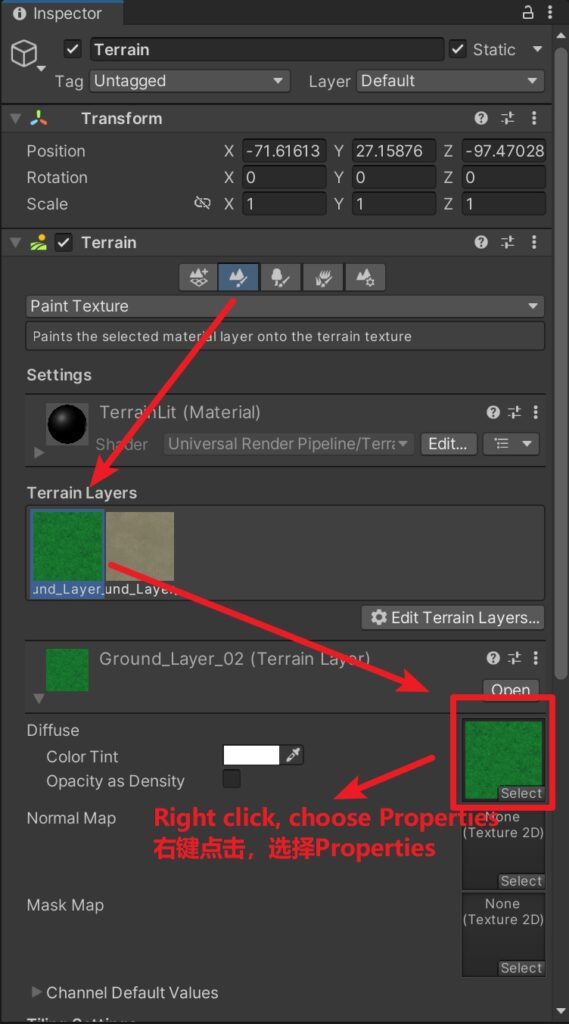
Step 2: Enable Override for Android and Adjust Format/第二步:启用安卓端覆盖并调整格式
In the Properties panel, check the Override for Android option. Then, from the Format dropdown menu, select RGB Compressed ETC 4 bits. Once selected, click Apply at the bottom of the panel.
在属性面板中,勾选Override for Android(安卓端覆盖)选项。然后,在Format(格式)下拉菜单中选择RGB Compressed ETC 4 bits。选择后,点击面板底部的Apply(应用)按钮。
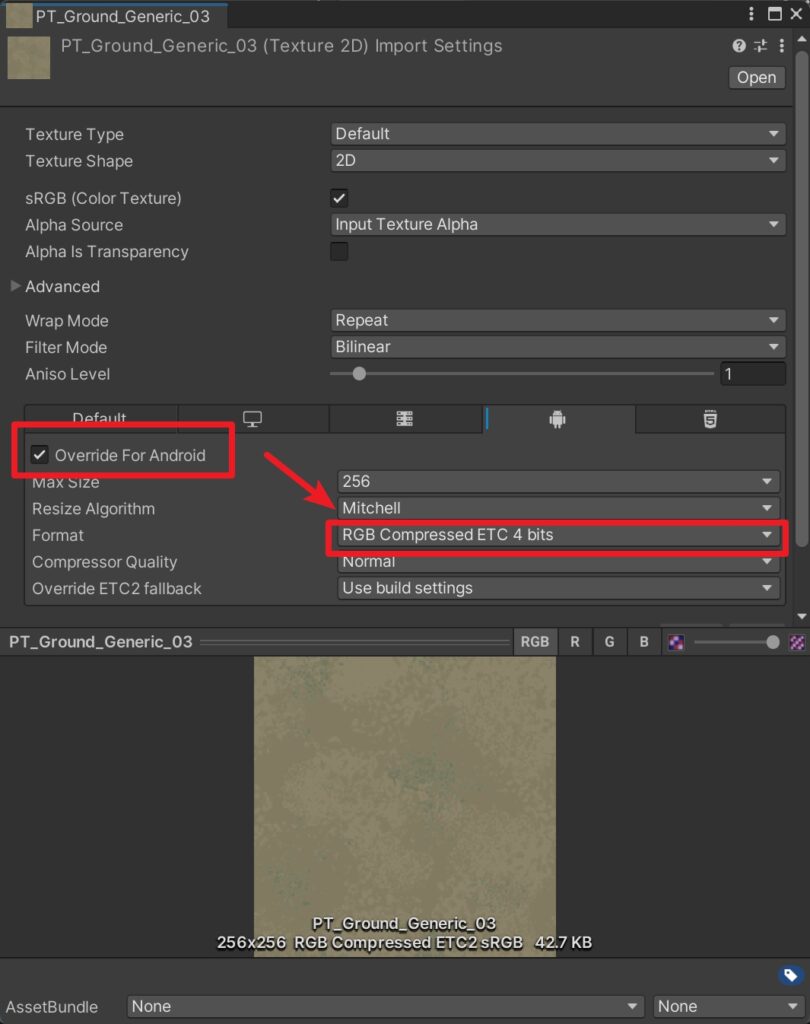
Step 3: Repeat for All Terrain Textures/第三步:对所有地形贴图重复以上操作
If your terrain uses more than one texture, be sure to repeat the above steps for each texture. This ensures that all textures are correctly formatted and the shiny issue is resolved across the entire terrain.
如果您的地形使用了多个贴图,请务必对每一个贴图都重复以上步骤。这样可以确保所有贴图的格式都正确,并且整个地形的反光问题都得到解决。
By following these steps, you should be able to resolve the shiny/reflective terrain issue when building your Unity project for Android.
通过遵循这些步骤,您应该能够在为安卓平台构建Unity项目时解决地形反光的问题。
